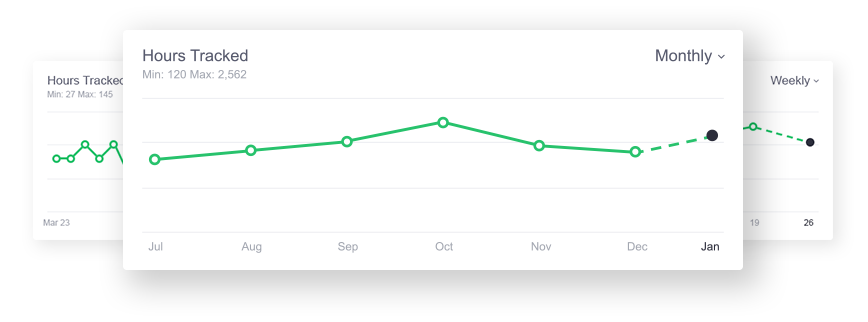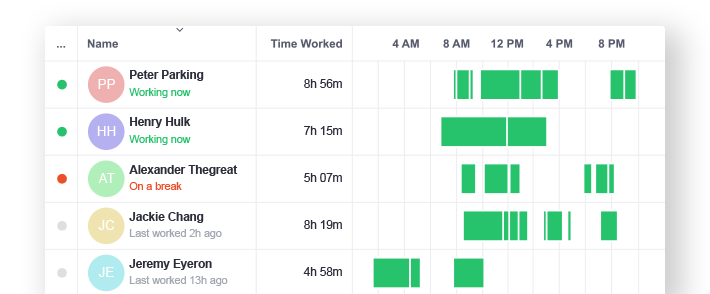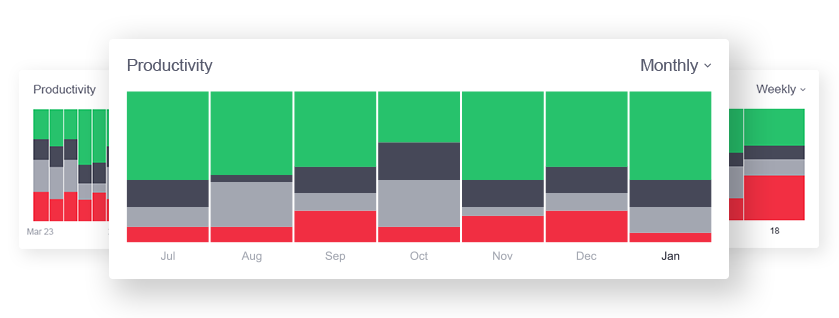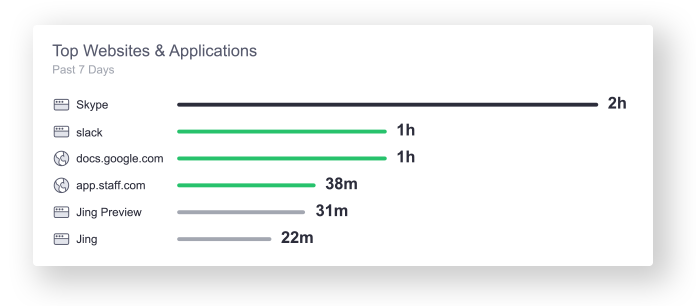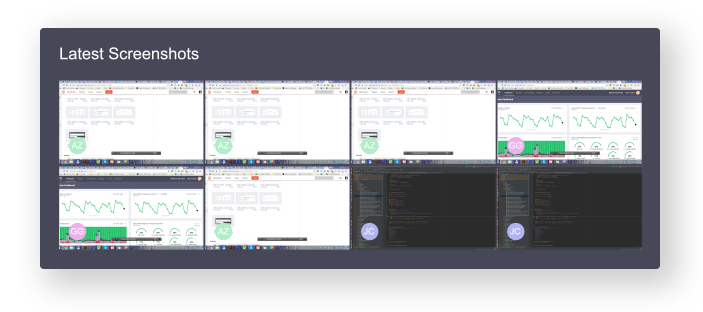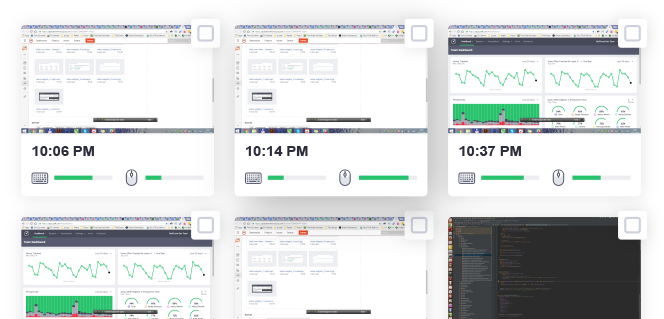How does Time Doctor 2
improve employee productivity?
By giving you unparallelled insight into how your employees spend their time at work. These insights allow you to confidently remove low performers, or take action to make them more productive.
Try it freeHours worked on computer
See hours worked each day, week, or month. Analyze trends over time and drill down into any unusual changes.
Try it free
Time on computer vs breaks
Get a detailed look at when throughout each day your employees are actively using their computers, and when they’re not. Use this information to identify problem areas, or learn from the habits of high performers.
Try it free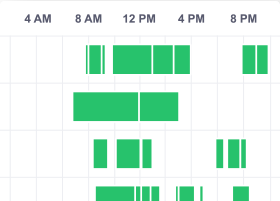
Productivity rating
These ratings are based on ratios of time spent on websites and apps that YOU consider to be productive, unproductive, or neutral. View these ratings for your team as a whole, or for any individual employee.
Try it free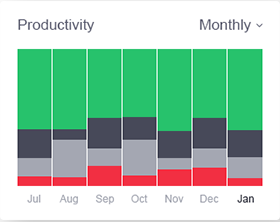

Website & application use
For any individual employee or for your team as a whole, see websites & applications used for whatever day, week, or month that you specify.
Understand how websites and applications correlate with employee outcomes. Are your best employees using email more or less often? Are Salespeople spending too much time on their CRM and not enough time on calls with clients? Don’t rely on self-reported data. Instead get the real data of how time is spent in your organization.
Try it free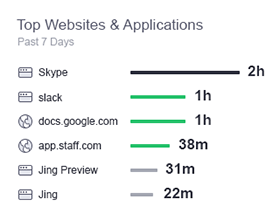
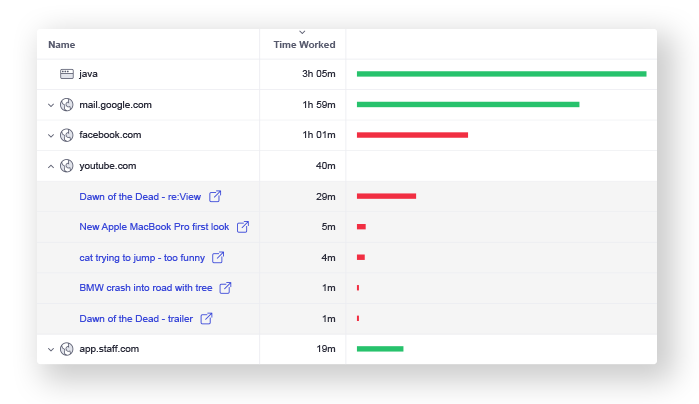
Screenshots
Optionally, record screenshots of employee computers at any time interval that you specify.
Try it free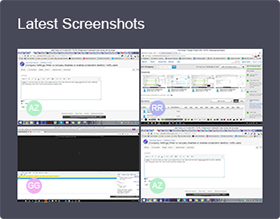
Track Levels of Keyboard & Mouse Activity
In addition to screenshots, levels of keyboard and mouse activity can be tracked and displayed along with the screenshots.
Try it free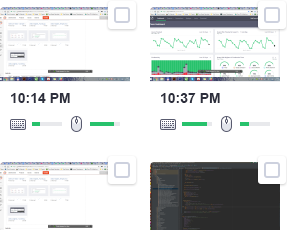
Flexible & Scalable

On-Premise & Cloud
Use Time Doctor 2 in the cloud, or host it on your own servers.

Scalable
Whether you have 100 or 100,000 employees, Time Doctor 2 scales smoothly to accomodate your size.
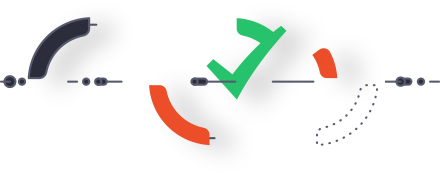
Customizable
Need the software modified? Features added? We have the resources to customize Time Doctor 2 to meet your needs.